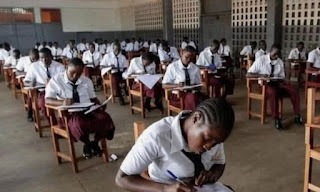 |
| How To Purchase Token For Neco Result 2021 |
How To Purchase Token For Neco Result 2021
How To Purchase Token For Neco Result, National Examination Council (NECO) has released the full results of the Senior Secondary Certification Examination (SSCE). Read to learn how to purchase tokens to check your result.
How To Purchase Token For Neco Result
Before this year, students in Nigeria use Scratch Card to check Neco results for their certification. but this is no longer available, and now you can only use a token to check your result. learn How To Purchase Token For Neco Result 2021.
Follow these 9 steps to purchasing a token for Neco result 2021:
1. Firstly, visit the National Examination Council website by clicking this result.neco.gov.ng
2. Secondly, then find and click the Purchase Token option will take you to the next step
3. You must enter your login details if you have registered with National Examination Council
4. On the right sidebar or Menu on your Dashboard find and click the Purchase Token option
5. Now you should enter the number of tokens you want to buy and click Pay Now
6. You would see a receipt with a tick box to confirm your payment, and click Proceed To Pay
7. You would find yourself on the Remita payment page, and now enter all payments details to pay for your token and click Submit
8. Once Remita confirms your payment, you would automatically redirect back to your account. now you would see all the tokens you buy on that page
9. Now you can click Go To Tokens option to view all your tokens for checking Neco Results 2021
How To Purchase Token For Neco Result 2021
This is how you can purchase the Neco token to check your result 2021, If you have any questions about this article, just comment we will answer

Comments
Post a Comment